Since 22.06.2021 we have been offering our customers the so-called webchat, as we have noticed that many users would like to remain anonymous.
What is webchat?
The webchat or as other people call it – livechat – is the bubble on the right bottom that you might have seen on websites. This bubble allows your customers to join the chat. Unlike other messengers, you are not redirected to another page, instead your users have the opportunity to communicate with you directly via your website.
Why should you use the webchat through us
If you use the webchat through us, you have the advantage of continuing the conversation via WhatsApp, you can still use your chatbot and create your webchat individually, in different colours and sizes.
These are the requirements you need to meet
There should be enough agents available to respond quickly and efficiently to enquiries during the online time of the webchat.
How to activate the webchat
- Write to your account manager – he/she will activate you for the webchat.
- Go to your account. Like all other messengers, you can find the webchat under Settings ➔ Channel ➔ Messenger.
- Set the opening hours during which the webchat is available and add an info text. Outside this window, the webchat is greyed out on your website and the info text, which you also define here, appears when you move the mouse over it.
- In your customer interface, go to Settings ➔ Channel ➔ Promotion Tools and create a widget. Click here, if you want to find out how to create a widget. At this point you have the option of placing the widget on your website individually as a standalone or together with other messengers. IMPORTANT: the webchat will only be displayed in the chip widget. If you add the webchat to an existing Chip widget (which is already integrated on the website), the HTML snippet/script must be re-integrated!
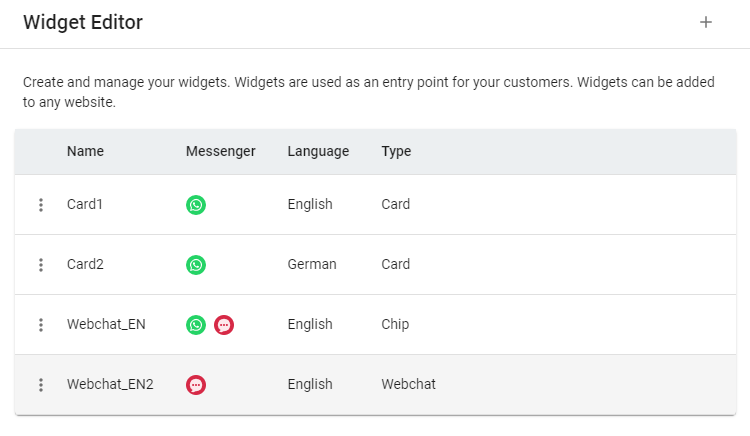
- After you have created the widget using the HTML snippet, you can find it on your website and your users can contact you via it.
How to communicate with your customers via webchat
The webchat works like any other messenger at MessengerPeople:
- The chat and ticket logic is the same as in the other messengers.
- Chatbots and chat modules are used in the same way as in the other messengers.
Nevertheless, there is one difference:
- No identification of the user is possible, which is why users are only recognised until the so-called “local storage” of their browser is deleted. Thus, users are theoretically recognisable until the user is deleted or the local storage is automatically deleted. However, this depends on the individual browser settings of the user or is done manually by the user.
Our webchat also has a special feature:
- You can continue the conversation from webchat to WhatsApp. To do this, click on the three dots in the webchat window – this opens a dropdown where you can choose between “Change name” and “Connect to WhatsApp”. You can then decide whether you want to scan the QR code with your mobile phone, open WhatsApp in the web app or in the app on your computer.
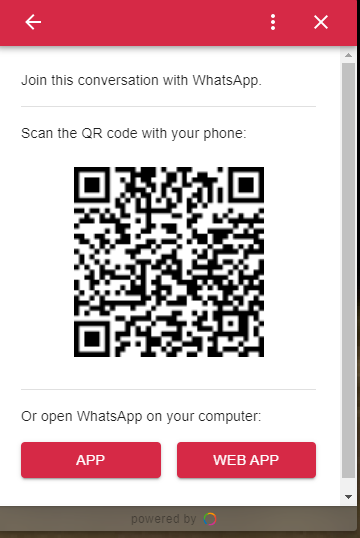
Maria, our account manager, has summarised in the following video how everything works:

