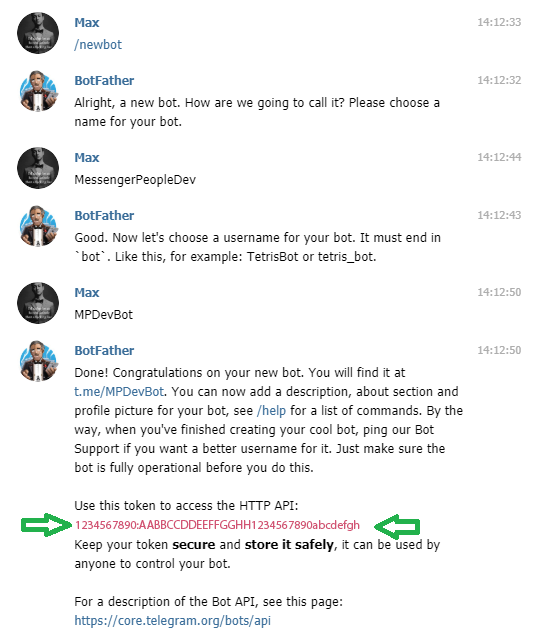To set up your Telegram channel, take the following steps:
- Install Telegram on your phone
- Open Telegram Web (https://web.telegram.org) and search for the User “@BotFather” Direct link to BotFather Chat
- In the chat window, type /start or click the Start-Button to see a list of possible commands
- Write “/newbot” and send the chat to @BotFather
- Select a name for your Bot.
- Select a username for your bot. The username must end with the letters “bot”.
- The @BotFather will now show you a token.
- Copy and paste the token in our backend or send a request to set up connection to your Telegram-channel
to [email protected]. Please, include the whole token (number:string). - We will confirm activating Telegram for you.
- Please be reminded to have at least one conversation with another Telegram user in the Telegram App every 4 months in order to avoid a deletion of the bot.
Example
This is not a real token of course, but the token you will receive is likely to look similar: