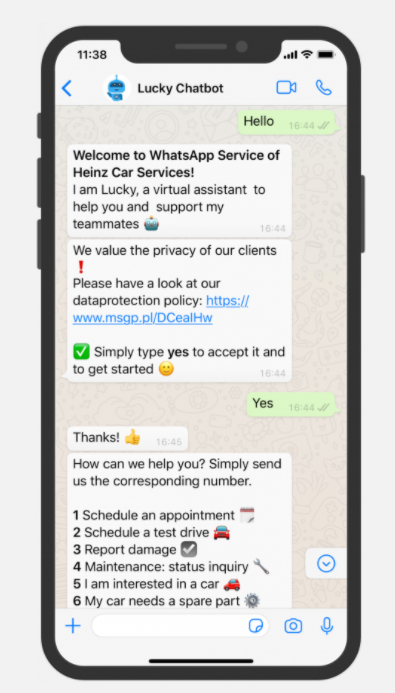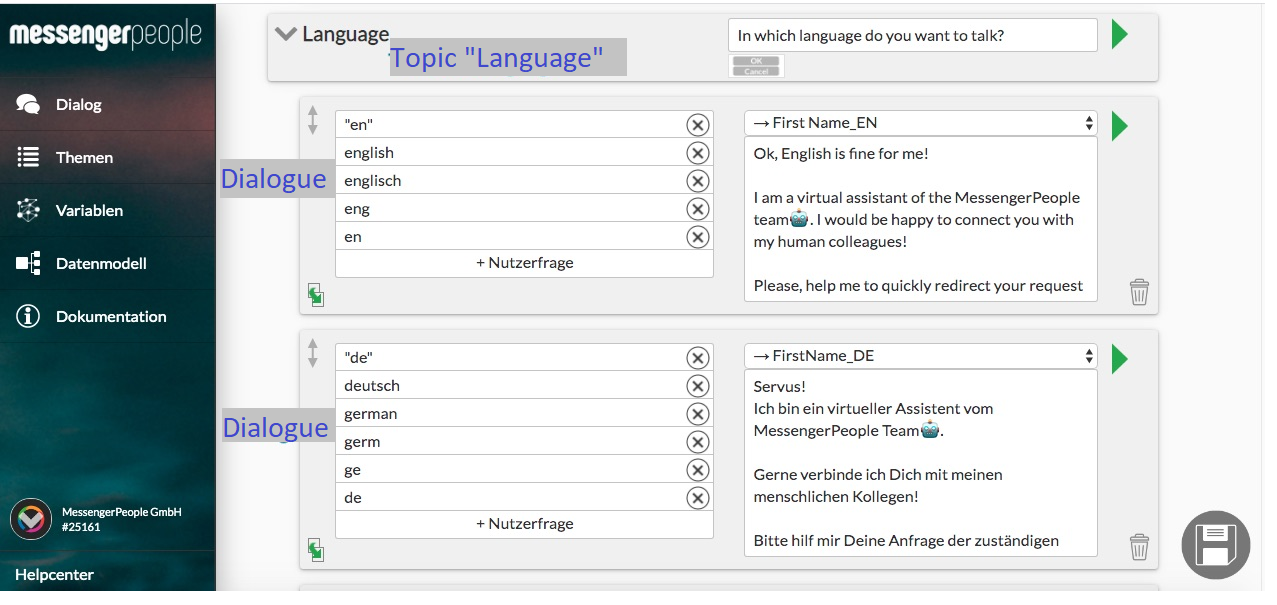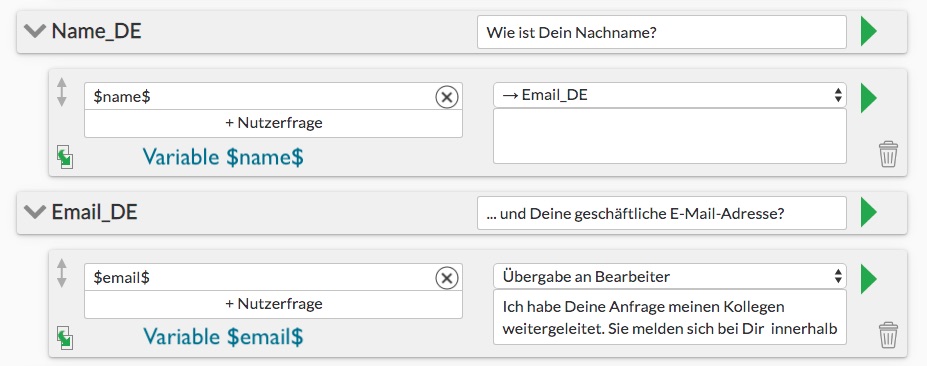Chatbots are programs that interact with a user by automatically responding to user questions. With our Chatbot Builder you can create an automated dialogue in just a few minutes without any prior knowledge.
Here we introduce the critical concepts that you may come across when creating a chatbot.
Dialogue
Dialogues are most basic function of a chatbot and consist of a user question and a respective bot-answer. The bot answer can include a text, media or some action (such as a follow up answer, api-call, opening a ticket for an agent, etc.)
Topics
Topics give the Bot a context. The Chatbot can give different answers to user input depending on the context – for example, the FAQ topic vs the products topic.
Variables
You can gather user data and store it in variables (user properties). This data can then be used for personalization, targeting or simply by human agents in tickets as a summary of user information. For example: name, email, etc.
Data Model
Data models are tables which have additional information that the Bot can use during conversations, for example product catalogues, opening hours, quiz questions or more.
Working with topics, variables, data models as well as if-else conditions, special expressions and API-calls allows you to create powerful chatbots.
For detailed information on chatbot functions and practical examples have a look at the feature documentation and our how-to guides, or get inspired by chatbot use-cases at our youtube channel! Have fun!