This is what you need to prepare:
- Activate the Facebook Messenger and connect it with the Messenger Communication Platform.
Facebook Settings
- Make sure that you have admin rights for the Facebook page so that you are allowed to change the settings and to connect the page.
- To check this, click on “Settings” at the top right of your page.
- Click on “Roles for this site” in the left menu. Here you can see the existing side roles.
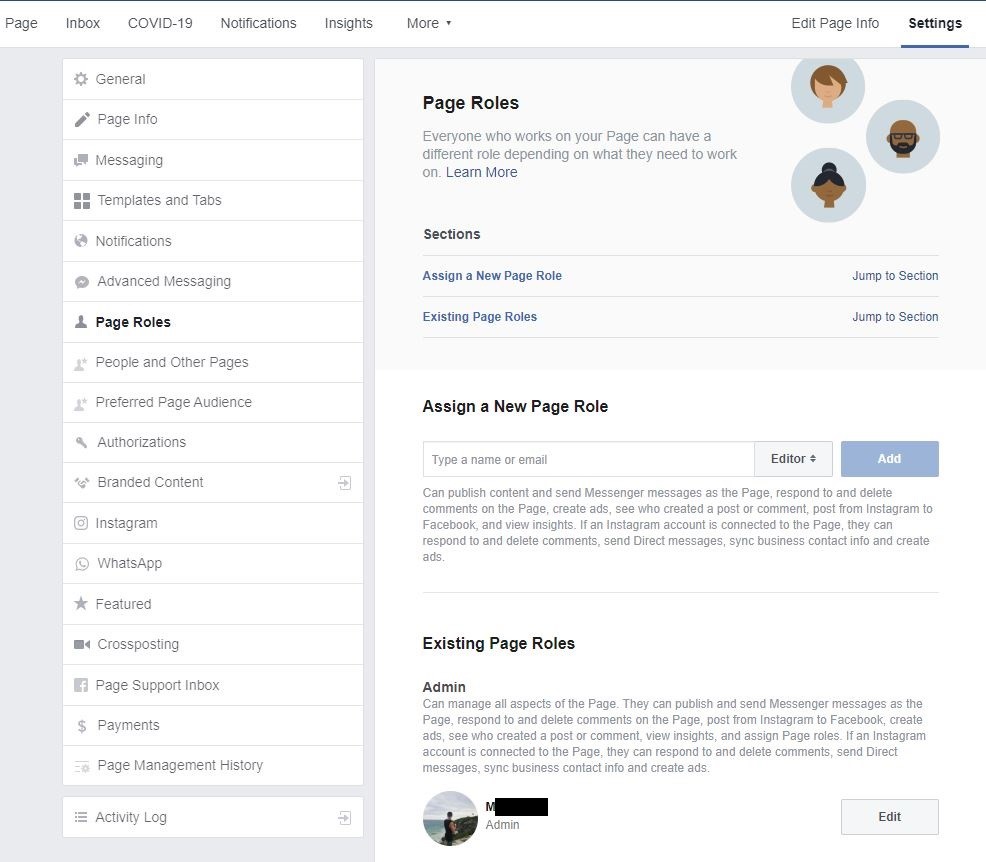
- As next step, make sure that the Facebook page is published
- Under the menu point “General” you can see the visibility of the page
How to activate the messenger in the MessengerPeople customer interface
Make sure that you have admin rights to the MessengerPeople channel
- Then, in the MessengerPeople customer interface, click on “Settings” >> “Channel” in the menu on the left and the drop-down menu will open.
- Navigate to the “Messenger” tab.
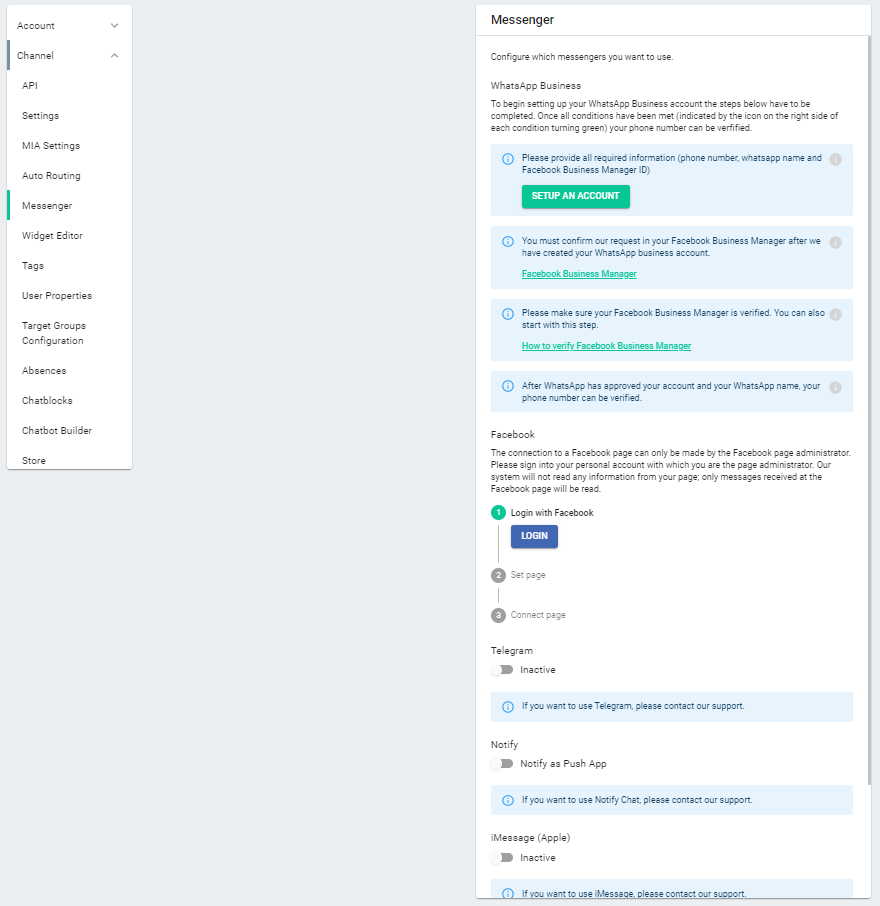
- Click on the “Log in” button in the lower area under Facebook
- Log in with the Facebook login details of the page you want to connect to
- Now click on “Log in”
- It is mandatory to activate the “NewsBot” for a successful connection
- The NewsBot provides the connection between the Facebook page and the MessengerPeople platform For this purpose, the NewsBot must be granted all permissions.
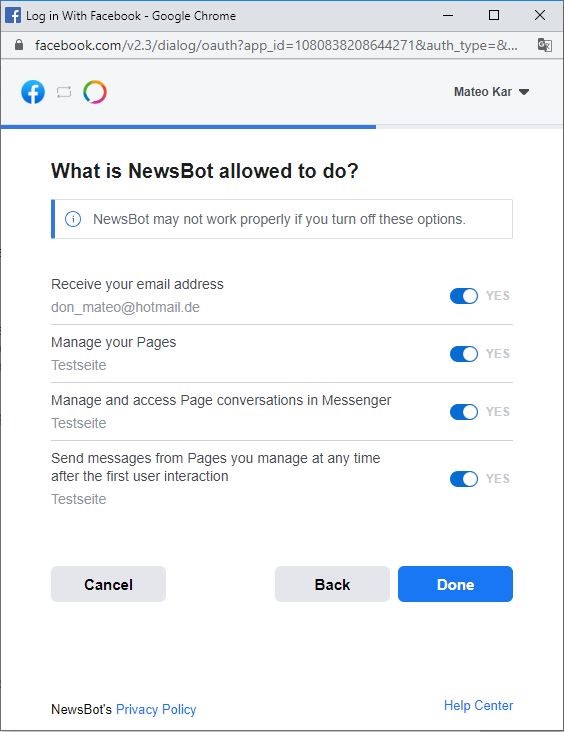
- Then select the Facebook page you want to connect to the channel and click on “Okay” and “Connect”
- The Facebook page is now successfully connected and communication with users can now also be started via Facebook Messenger

