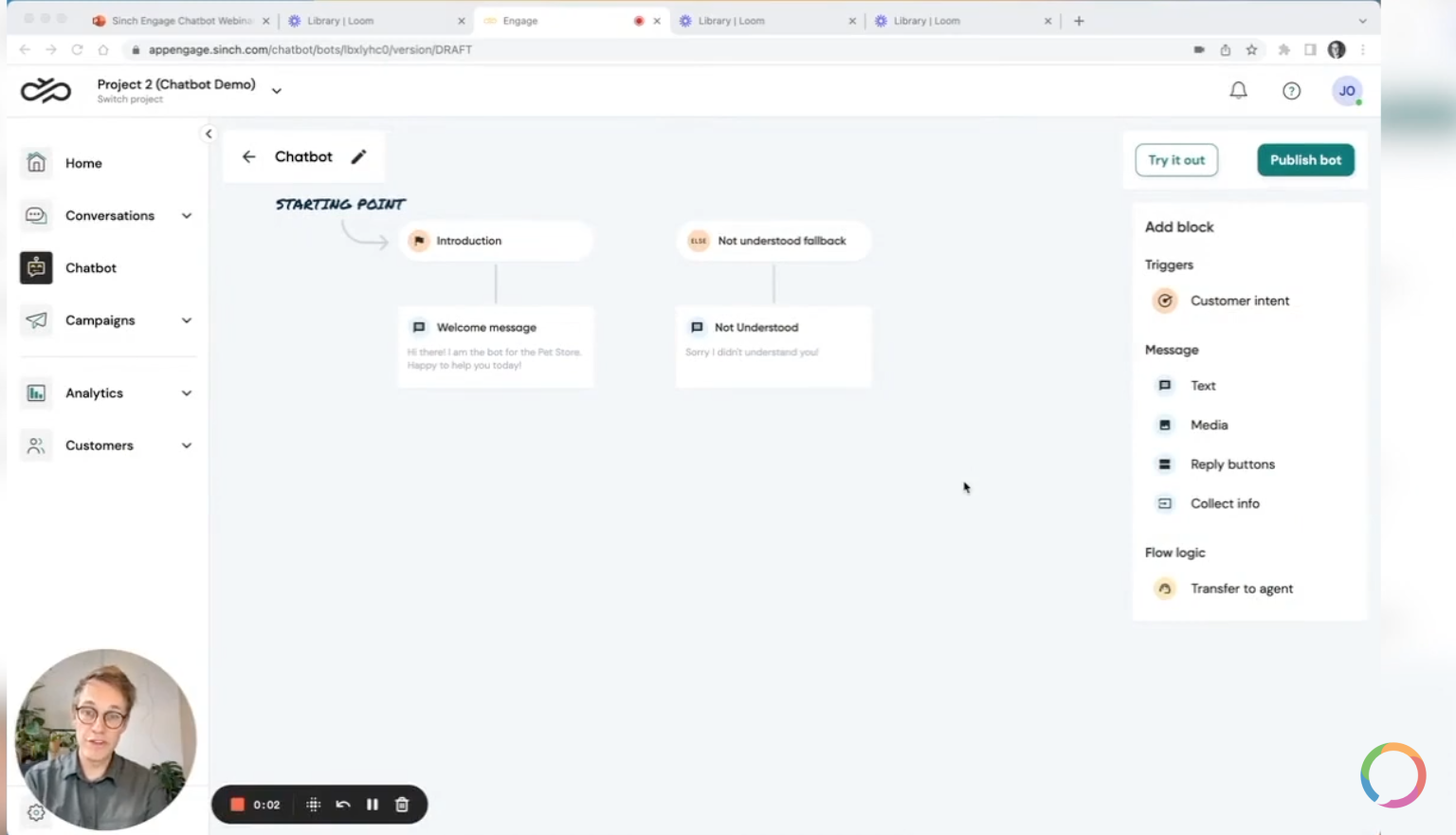IMPORTANT! As of 🌟 March 27, 2023🌟 , you will only be able to log in via Sinch Engage. A login in our “old” messenger communication platform will not be possible anymore!
Please familiarize yourself with the new platform to be prepared!
For our Brazilian customers: you can find this article in portuguese here
Para nossos clientes brasileiros: você pode encontrar este artigo em português aqui
We have listened to your feedback and improved the usability of our platform even more.
What awaits you
💥 🤖 a brand new drag-and-drop chatbot builder
⭐ an even more intuitive interface for an efficient way to communicate with your customers and
🙌 much easier management of all settings.
To be prepared for the launch of the optimized platform, you will find all the important information in this Helpcenter article.
All infos in a nutshell
- What is Sinch Engage?
- How to log in
- How to work with Sinch Engage
- Sinch Engage introduction tutorial (video)
- Everything you need to know about the new chatbot builder
- 12-minute chatbot tutorial (Video)
- Can I still use the old version of the platform?
- ⁉ FAQs
What is Sinch Engage?
As of November 2021, MessengerPeople is, after all, part of Swedish company Sinch – one of the world’s leading providers of cloud communications for mobile customer engagement. Through the merger, we got the chance to improve and further develop our product for you together with UX experts. This optimized version is called Sinch Engage. The platform has all the features you know, only you will find some of them in a different place and with a different name.
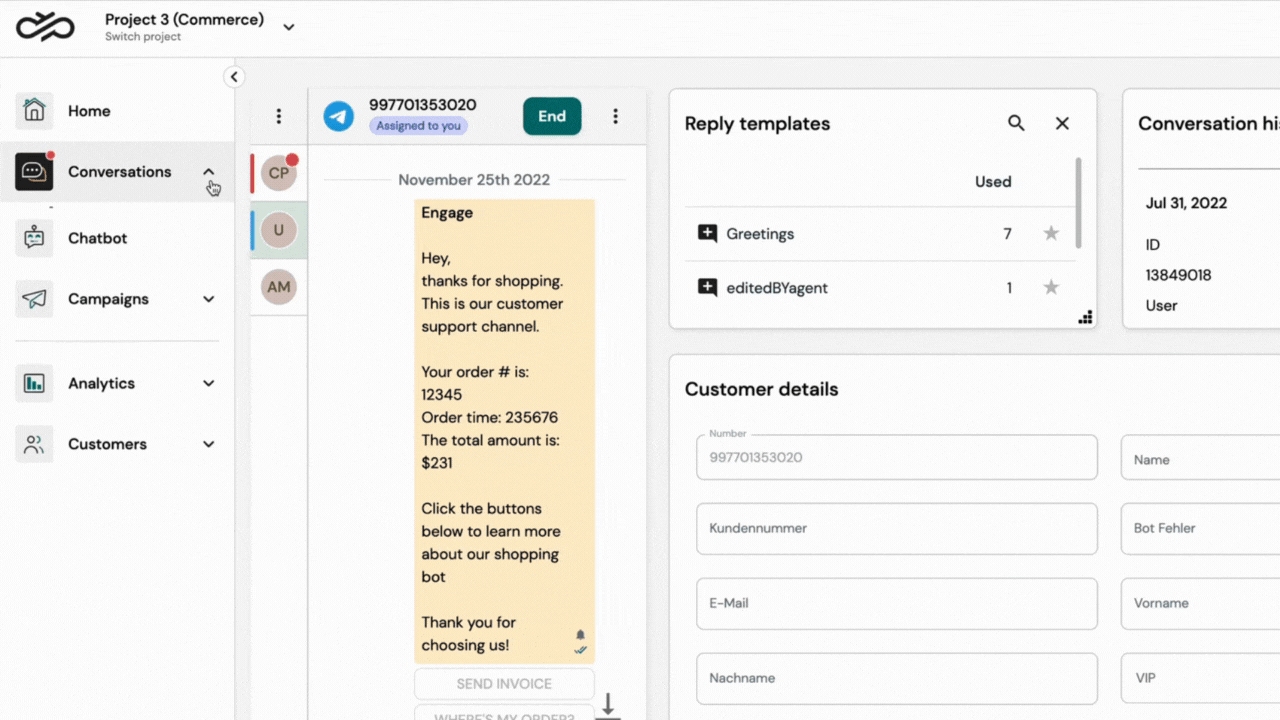
This is how you can log in
- Click on this link appengage.sinch.com
- Here you will land on the login page for the Sinch Engage
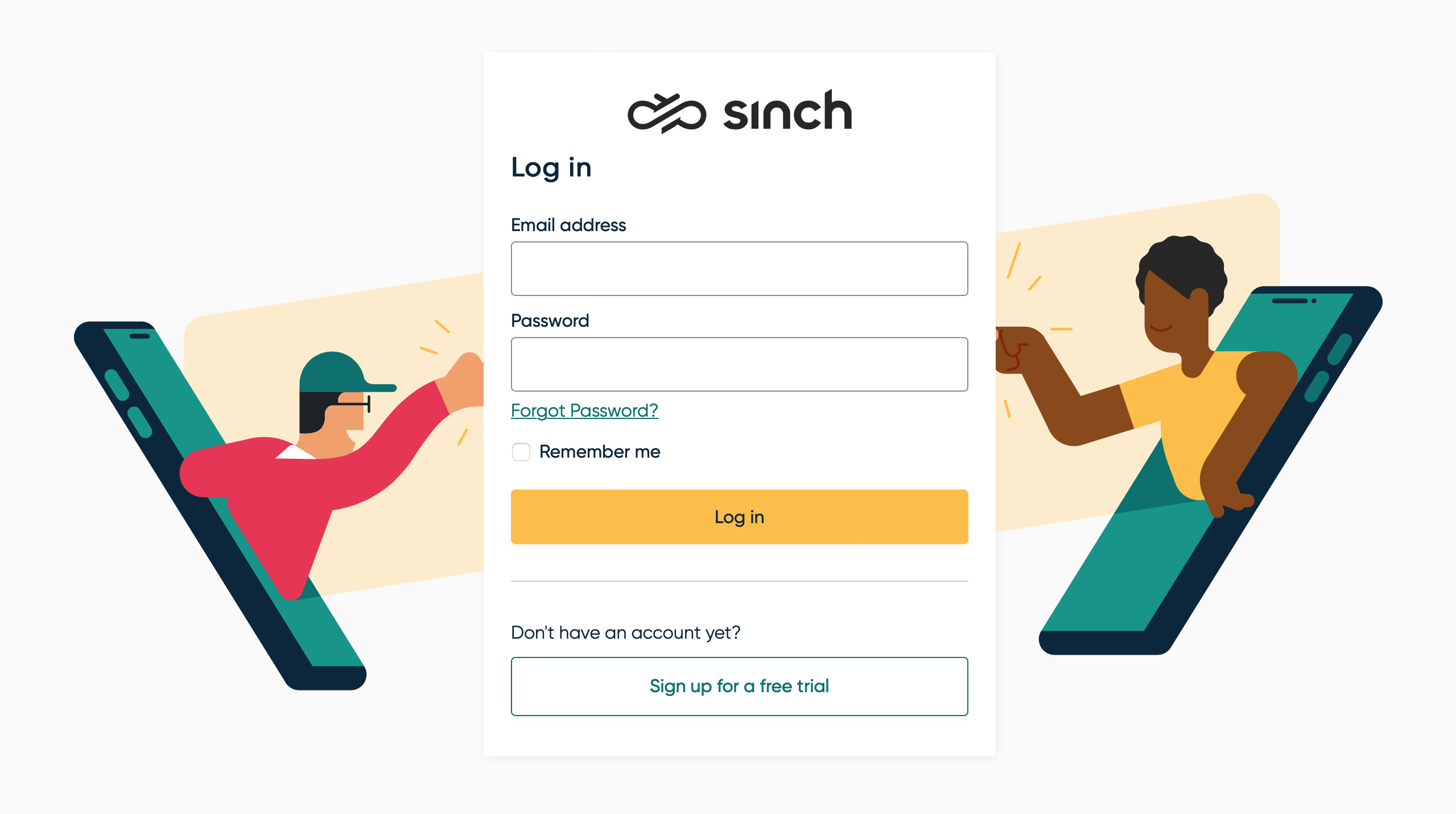
- Log in with your login data (email address and password).
Important: the login data is the same as in the Messenger Communication platform. - You are logged in to the Sinch Engage platform and you can start your daily tasks.
How you work with Sinch Engage
All the settings and functions are taken from the Messenger Communication Platform. You will only find them in a different position and sometimes under a new name.
But of course, we won’t leave you alone with the changes! When you log in, you will be greeted by a virtual assistant who will guide you through the platform and show you what’s new.
Sinch Engage introduction tutorial
Check out this short video, where our Vice President Product Pradeep GanapathyRaj explains exactly what we’ve improved!
What has changed?
These terms have changed in general:
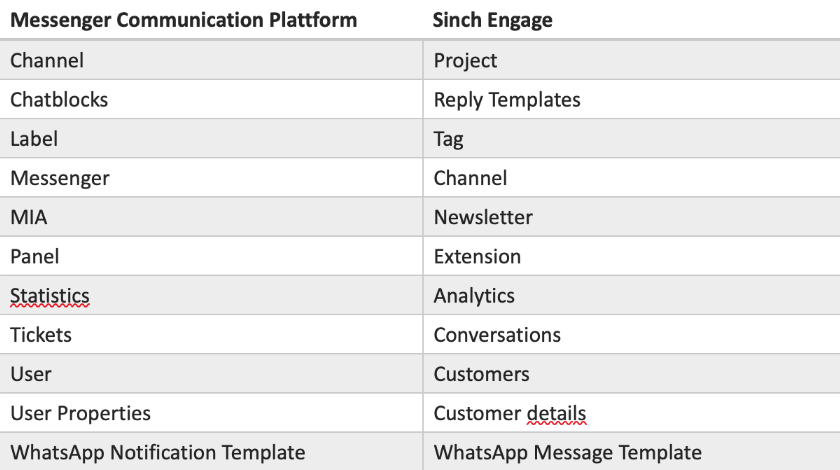
Menu
The structure of the menu has changed fundamentally. The functions and settings have been divided into different menu items.
All settings for Conversations (tickets) can now be found under one menu item.
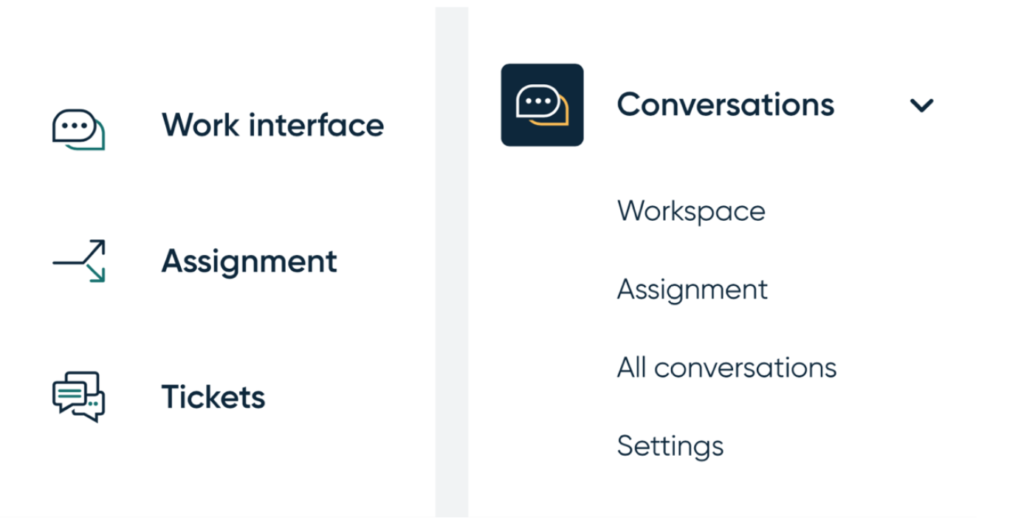
MIA can now be found under Campaigns. Here you can send newsletters as well as make the settings for sending – activation for the newsletter, welcome message when subscribing and message when unsubscribing the newsletter.
All your customers can now be found under Customers – with the respective settings. There you can view and create customer details and target groups.
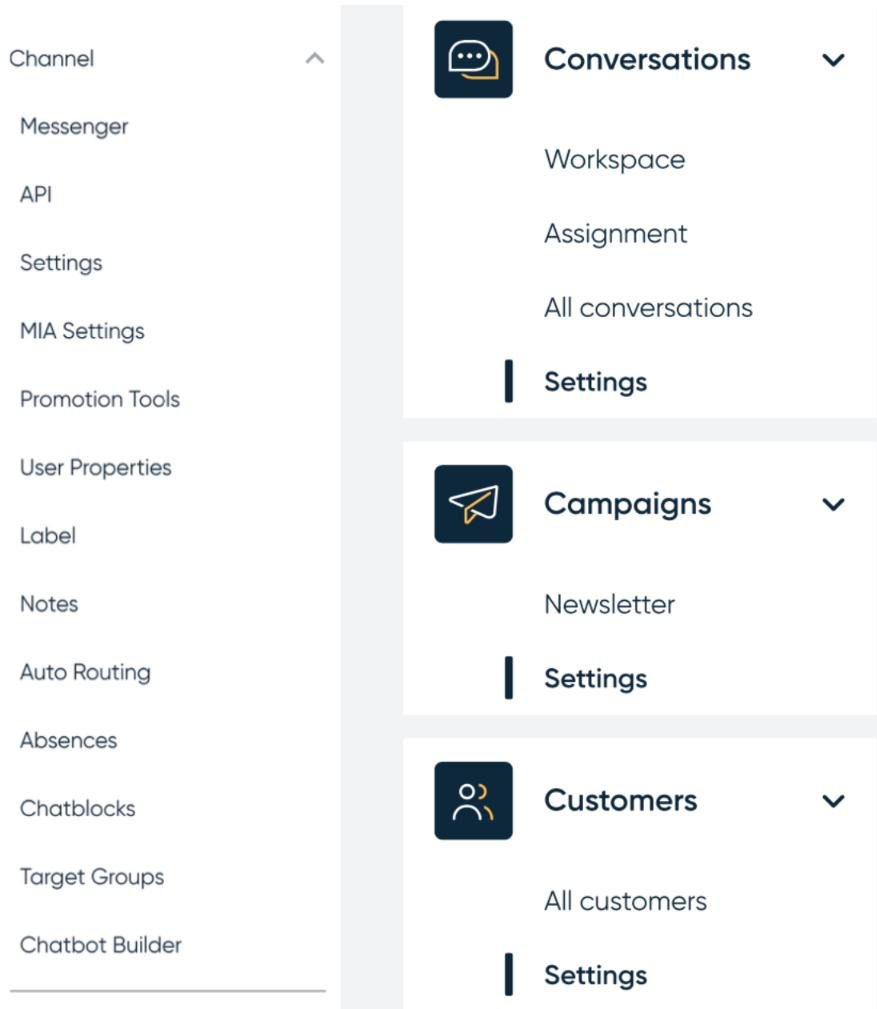
- Label, notes, auto routing and absences can now be found in Conversations.
- MIA settings can now be found under Campaigns.
- User properties and target groups can now be found in the settings of Customers
- All settings previously found under Settings > Account can now be found under Settings at the bottom. Among them Project Details, Account, Billing and Profile.
The Chatbot Builder is brand new 🚀
The Chatbot Builder has been completely redesigned and is now much easier and more intuitive to use.
Our chatbot expert Joachim Jonkers (Chief Product Officer for Chatbot) gives you a tour through the new Chatbot Builder.
💡 Currently, the new chatbot does not have all the features that are available in the “old” one. Therefore, you can still go back to the previous chatbot builder. Just with one click (blue banner) in Sinch Engage you get to the “old” one.
With the new Chatbot Builder you now have the possibility to create your own chatbot or use a chatbot template.
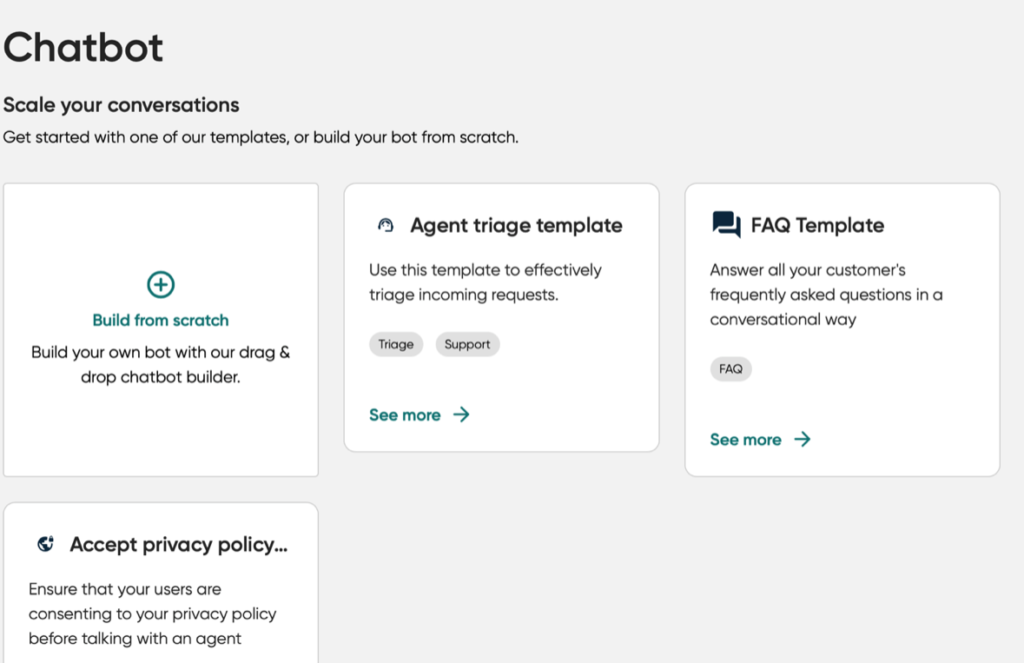
🚨 Important, if you have already created a complex chatbot in the “old” Chatbot Builder, it will continue to run smoothly, but was not automatically transferred to Sinch Engage.
🤖 🚀 The complete migration of currently active chatbots will take place at a later time. In the Chatbot Builder in Sinch Engage you will see a banner with a button. If you click on this button, you will be redirected to your existing chatbot in the old Chatbot Builder. There you can work and update your chatbot as usual.
But of course you have also the option to build a new chatbot in Sinch Engage.
‼ If you want to build a new chatbot, please be aware: you can only publish ONE bot. When the chatbot is built and published in Sinch Engage, it will replace your old bot.
📞 If you have specific questions about the Sinch Engage chatbot builder or want to revert back to your “old” chatbot, you can also contact your Customer Success Manager at any time!
How does the new chatbot work?
In the new chatbot tool, you can use a drag and drop system to build and easily customize dialog threads with text modules, media content such as images or buttons.
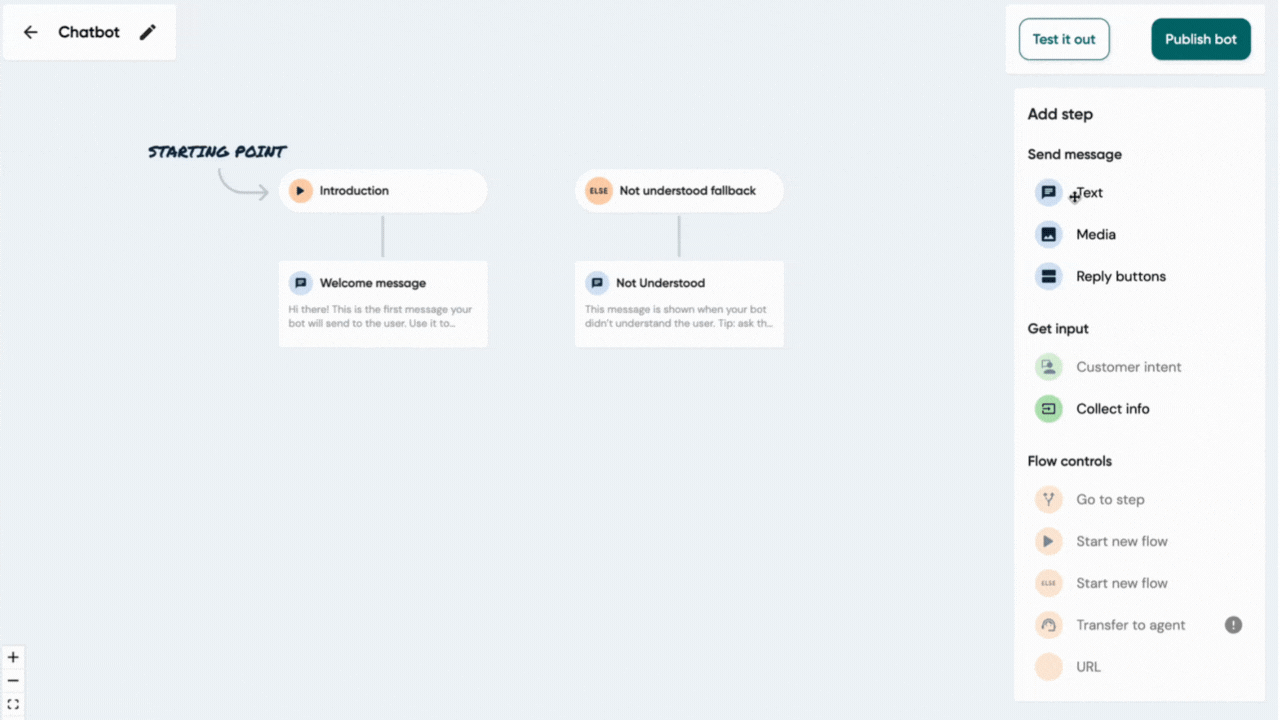
For a detailed explanation of how to use the chatbot, we have prepared two articles for you:
Before you publish the chatbot, you now also have the option to test it beforehand – this opens a popup window in which you can communicate with the chatbot.
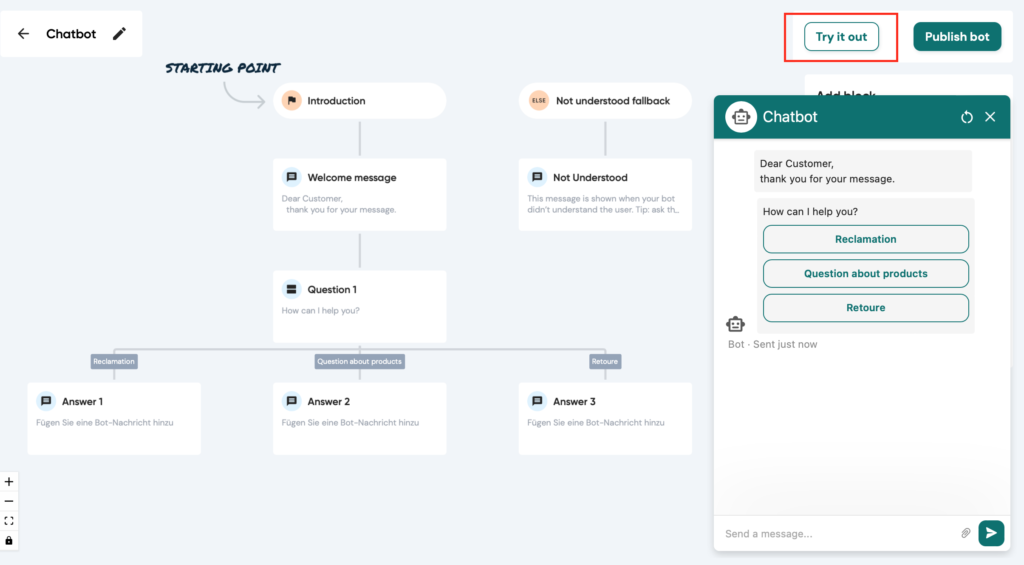
Can you still use the old Messenger Communication platform?
Yes, you can still use our old platform as usual – but this is only a transition phase. From 🌟 March 27, 2023 🌟, you will only use Sinch Engage – our old platform will no longer exist from this date.
We recommend: switch to our new version of the platform now. We are sure that you will love the new platform and will not want to use the old version anymore! 😉
_______________________________________________________________________________________________________________________________________________
FAQ’s
❓ When will the updated platform be available? Do we all have to use the new platform or is it possible to continue using the current platform?
The platform is already available. From March 27, 2023, you will only use Sinch Engage, as we will not make any new updates for the old platform.
❓Do I need new login credentials?
You can log into Sinch Engage using the same credentials you used for the Messenger Communication Platform (MCP).
❓Will all of our current projects be migrated to the updated platform or do we have to start from scratch?
All of your projects will be available in the updated platform.
❓Will all my customer data and settings be available in the updated platform?
All your customer data and settings will be migrated. Our goal is to make sure you don’t have any extra work when switching platforms.
❓Will there be any changes to the prices?
No, the prices for our existing customers will not change.
❓Will the updated platform continue to support all messengers?
Yes, the new platform will support all messengers.
❓Will the chatbot be migrated to the new platform? Can we continue to edit it on the current platform?
If you have already created a complex chatbot in the “old” Chatbot Builder, it will continue to run smoothly, but was not automatically transferred to Sinch Engage.
The complete migration of currently active chatbots will take place at a later time. In the Chatbot Builder in Sinch Engage you will see a banner with a button. If you click on this button, you will be redirected to your existing chatbot in the old Chatbot Builder. There you can work and update your chatbot as usual.
But of course you have also the option to build a new chatbot in Sinch Engage.
If you want to build a new chatbot, please be aware: you can only publish ONE bot. When the chatbot is built and published in Sinch Engage, it will replace your old bot.
📞 If you have specific questions about the Sinch Engage chatbot builder or want to revert back to your “old” chatbot, you can also contact your Customer Success Manager at any time!
❓Will my API connection to other systems still work through Sinch Engage?
Yes, all the API interfaces you set up will still work. You don’t need to do anything extra for it.
❓Will all agents have access to the new platform?
All your colleagues who had access to the Messenger Communication platform will also have access to Sinch Engage.
❓What has changed in Sinch Engage?
In Sinch Engage you have all the same settings and features as in the Messenger Communication platform – you just find them in a different place and sometimes with a different name. You can find all detailed information in this Sinch Engage article. In addition to these changes, the chatbot builder has changed. The new chatbot is much easier and more intuitive to use. You can see how the chatbot works in this webinar or also read about it above.
❓Does Sinch Engage meet the same data protection requirements as the old platform?
Yes, we maintain the same standards.
❓Have my contacts changed at MessengerPeople?
No, you can still reach your Customer Success Manager at [email protected].
❓How can I report problems and bugs?
If there are any problems or bugs, you can click on the “?” symbol in the upper right corner of Sinch Engage. Here you can report your problems under Feedback & Bug Report.
❓Is there a new help center for the Sinch Engage platform where I can read everything?
The help center is now called Community. From now on you can find all information and help about Sinch Engage here.
⁉ You have questions? We are here for you!
You can always reach ot to your Customer Success Manager!
And of course, we are happy to receive feedback. If you have comments on Sinch Engage please send us an e-mail to [email protected].