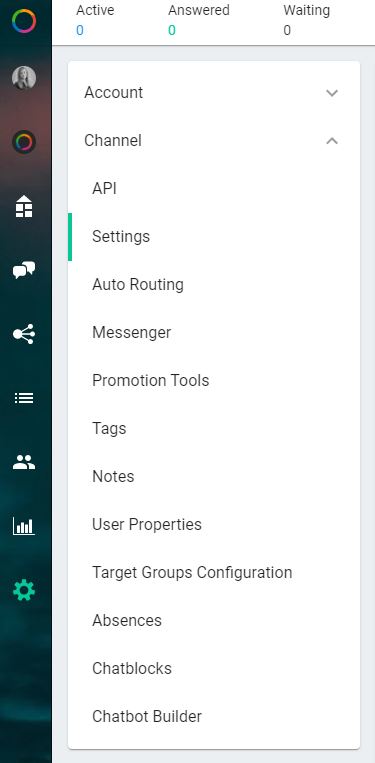The MessengerPeople tool allows you to individually create different variants for your messenger customer communication – you can customize your profile picture, your widget, and your welcome message. You can also manage agents and users.
Set the language for your user interface and customize your personal profile: you can find your profile settings in the drop down menu under the agent icon and name in the navigation on the left side.
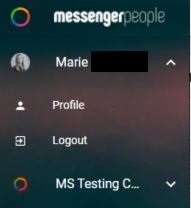
Manage your account information and agents: your account settings can be found in the menu point settings > account.
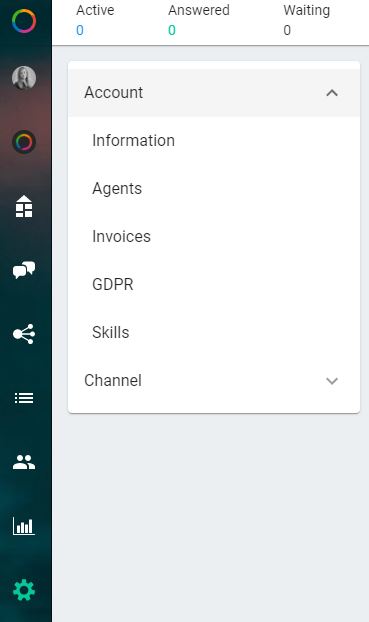
Edit and manage your channel and create widgets, tags, and user properties. Find your channel settings in the menu point settings > channel.