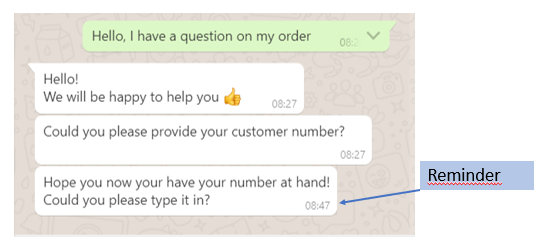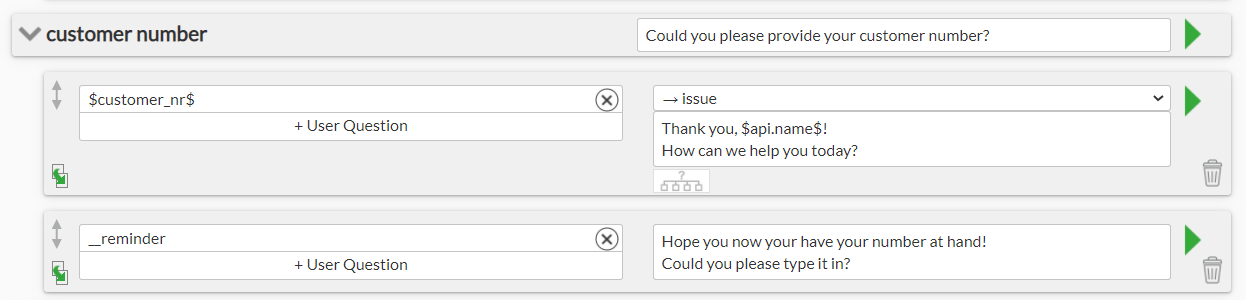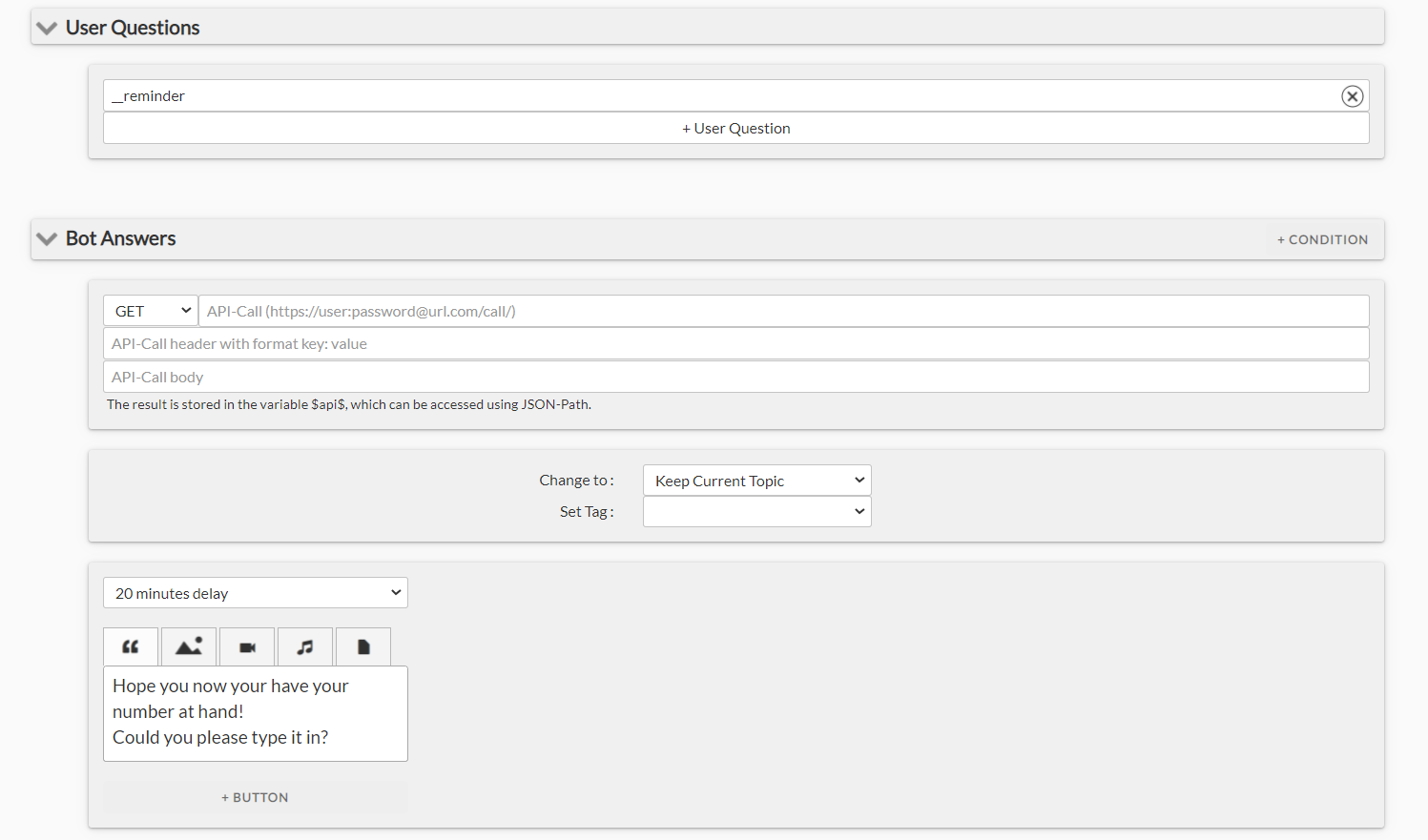The reminder function allows you to send a one-time reminder message or/and open a ticket for an agent to the user if the user has been inactive for some time. The message is temporarily bound to the last message of the user.
Please, also mind the 24 hour response window regulation for WhatsApp: the reminder should be send no later than 24 hours after the last user message. In our example here, the user is asked to enter the customer number. After waiting for 20 minutes for the user to do so, the bot sends a reminder:
Here is how you can set up a reminder:
- Decide when a reminder should be sent.
Where to position the reminder in the dialogue structure in the bot-builder depends on this decision. If you wish to have a universal reminder that will be send to a user whenever he/she does not reply irrespectively of the current conversation state, you should position the reminder dialogue in the topic “Default”. If you wish to send a reminder only at a certain point, as in our example – only if the user does not provide his/her customer number – place the reminder in the respective topic. It is possible to have a separate reminder dialogue in every topic if needed.
- Create a dialogue with a keyword __reminder (double underscore) as a user question
save it in the correct topic and navigate to the detailed dialogue view by clicking on the green arrow on the right of the dialogue box. Customize your reminder by creating a text message, defining a send-time for the reminder and setting up a bot-action (keeping the topic, opening a ticket, changing the topic – please take a note of the “keep in mind” section at the bottom of the page for this special case).
In our example here, the reminder is only sent to prompt a user to provide his/her customer number therefore the dialogue __reminder is positioned in the topic “customer number”. The bot simply sends the reminder, keeping the same topic, and then waits for the customer number to go on.
Special case: reminder with an API-call and if-else conditions
Should the reminder dialogue trigger an API-call, the reminder will be executed independent of user activity, i.e. it will be still run even if there was a user chat during the reminder-interval. Using if-else conditions you can define different bot replies or use an empty bot-chat if no bot-answer is to be sent. The delay defined in the first condition is taken as a timepoint for executing the reminder, delays in other conditions are irrelevant for the execution of the reminder.
Please, mind:
Reminder is programmed as a single-message, i.e. only the message defined directly in the reminder dialogue can be sent to the user. If topic-change is defined in the reminder dialogue, the topic will be switched when reminder is executed, however no message from the field “chat by activation” of the new topic will be sent.