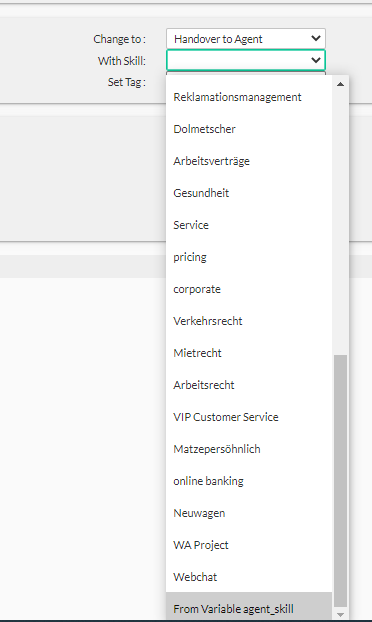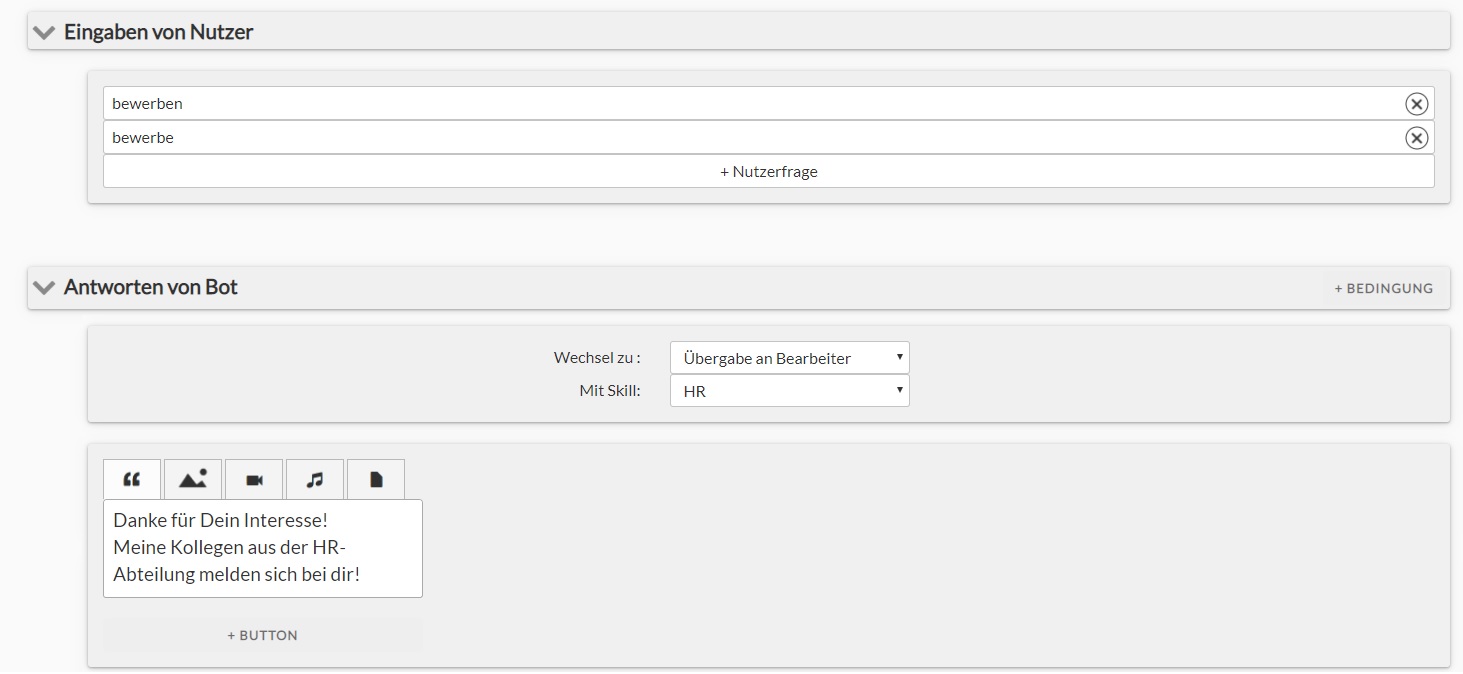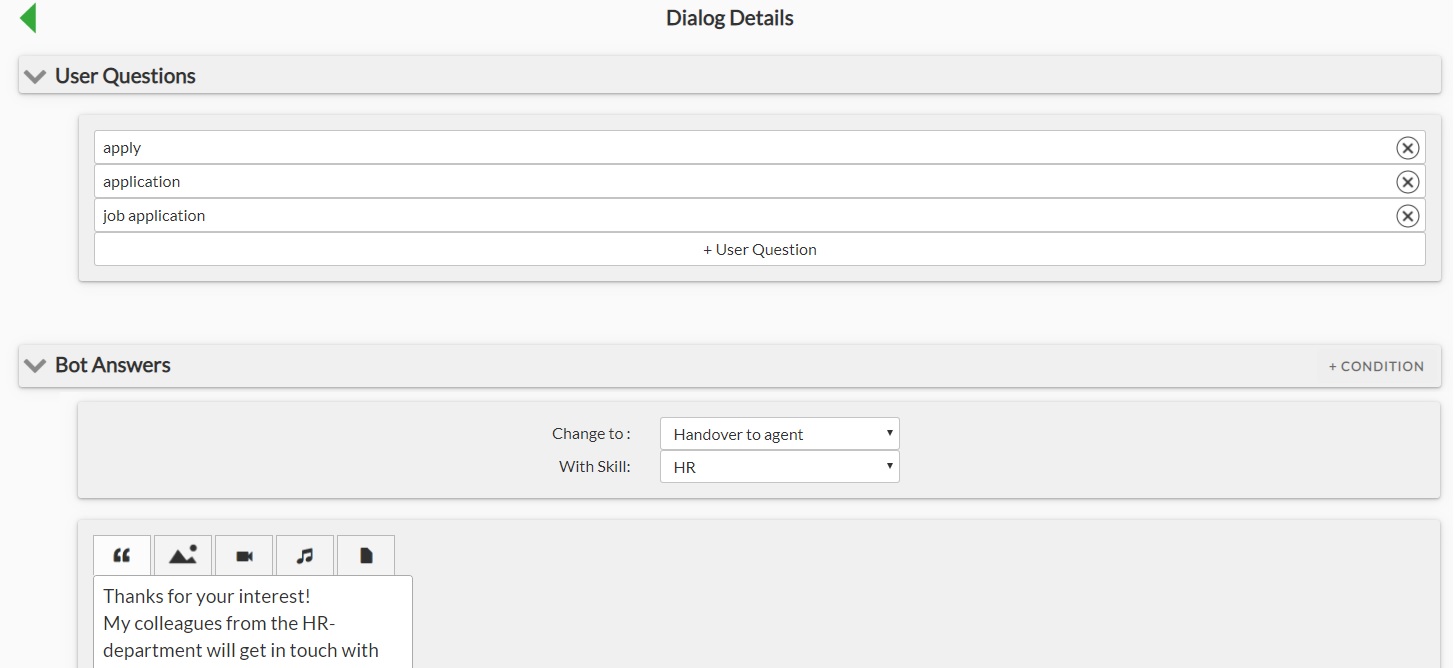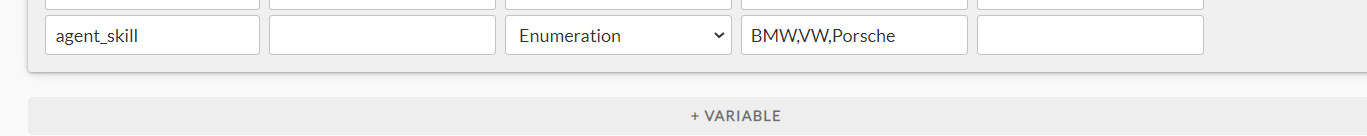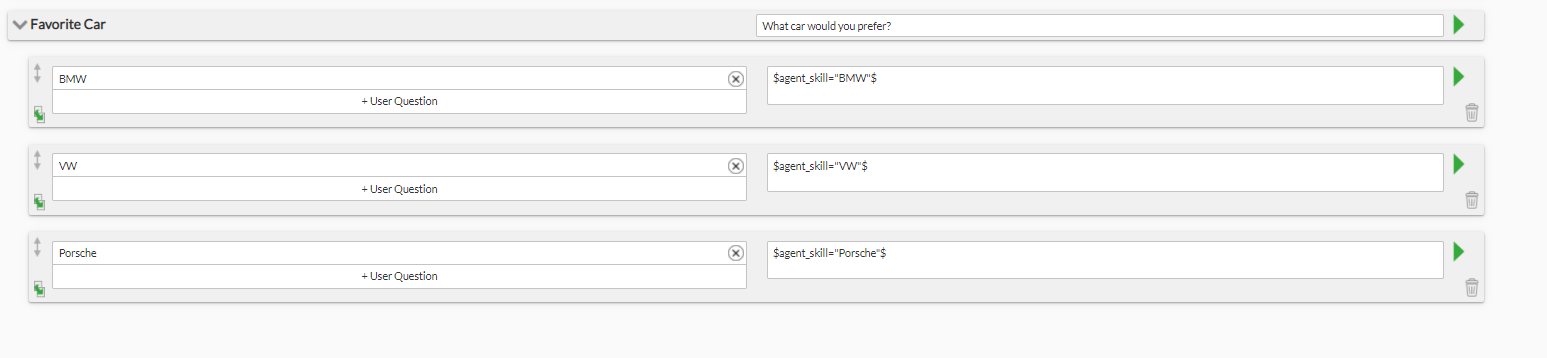Our system allows a chatbot to open tickets for human agents. This happens in the following cases:
1. When a chatbot fails to reply to a user question, a ticket for a human agent in ticketing system is created. Note: whether the chatbot gets deactivated, depends on the settings (Settings/Channel/Settings/Chatbot Settings). Activating autorouting functionality, allows for an automatic dispatching of tickets to agents instead of collecting all open tickets in a common pool.
2. Bot-action „Open ticket“/”Open ticket and disable bot” was explicitly defined in the chatbot-builder in response to some trigger. The ticket will be put into a common pool. Autorouting applies if defined in channel setting. Similarly to the first case, deactivation of the chatbot in this case depends on the channel settings. If you choose a setting “open ticket and deactivate bot”, the chatbot will be switched off.
3. Bot-action „Handover to an agent“/”Handover to an online agent” was explicitly defined in the chatbot-builder in response to some trigger. In this case the bot will always hand over to an agent. You can even specify an agent with a specific skill to hand the conversation over. In our example, a user question containing a keyword „job application“ would immediately be handed over to an agent with a skill „HR“. When no agent with a defined skill was found/no agent is online (in case of “handover to an online agent”), the ticket will be put into a common pool for subsequent manual dispatching or will be autorouted (if activated). Note: In case of explicit hand-over from a bot to an agent, independently of channel settings the chatbot will always get deactivated.
During the conversation with a user, an agent can activate individual chatbot-topics in the bot panel and turn the chatbot builder on/off. Note: Once a ticket was closed, the chatbot gets activated again and the user is again the the topic “default”.
Handover to an agent with a specific skill
The bot can hand over to an agent with a specific skill. The below example demonstrates that a user request eintailing a german keyword “Bewerbung” (English: “application”) should be passed over to an agent with a skill “HR”. Handover to an agent with a skill is only possible with the bot-action “handover to agent” and not “open ticket”.
You can also create dynamic handovers: in this case the skill of the agent not set in the interface directly but is read from the variable $agent_skill$.
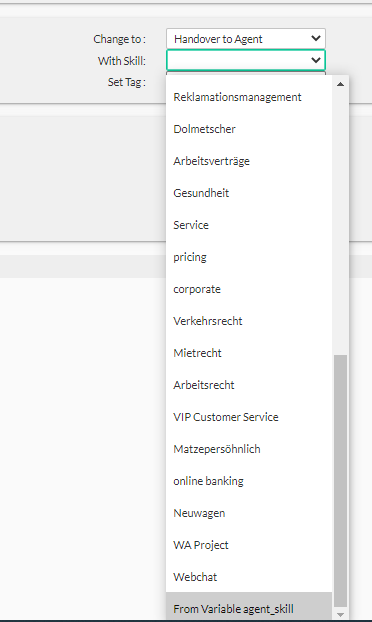
This is especially useful when the channel has a large number of agents with different skills and helps to avoid redundant conditions in the bot-builder.
Consider an example: a car dealer has various agents who are responsible for different car brands. Somewhere in the chat, the bot asks user to provide his/her car brand. Upon opening a ticket for an agent later on in the conversation, the bot should assign the ticket to an agent with a specific brand-skill.
How to?
- create a variable with a name agent_skill (please, use exactly this name!) of data-type enumeration and add a list of supported car brands, e.g. BMW, VW, Porsche. Important: the list should entail exactly the same values as agent skills defined in the platform for your channel.
- Whenever user provides his brand, let bot to set the variable $agent_skill$ as in the example below:
- Now that the brand is stored in the variable $agent_skill$, you can use this information to handover a ticket to an agent on the basis of the saved skill.