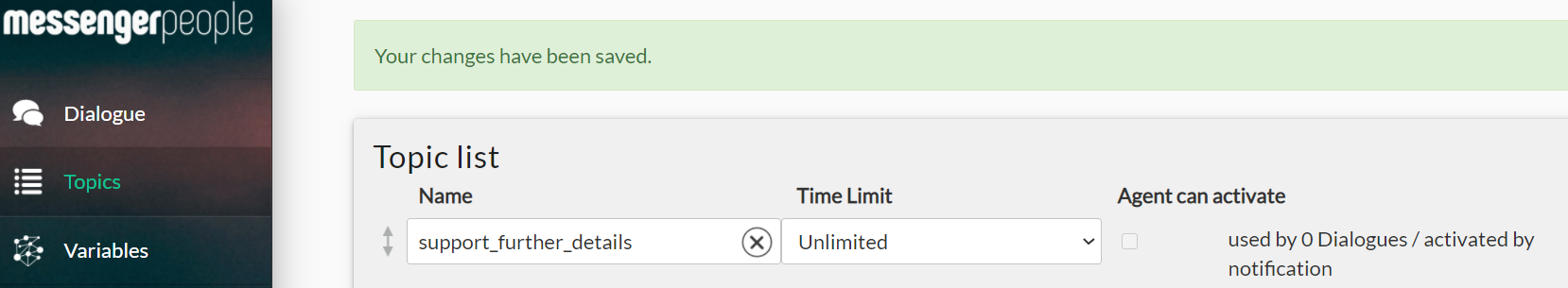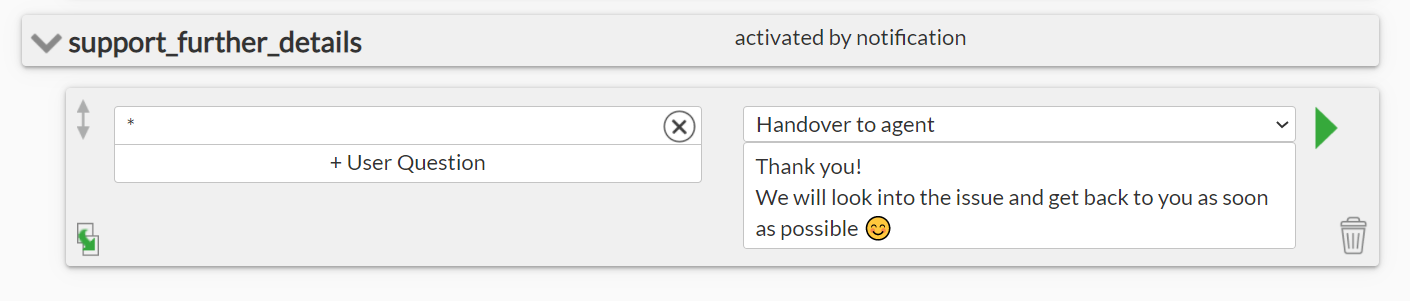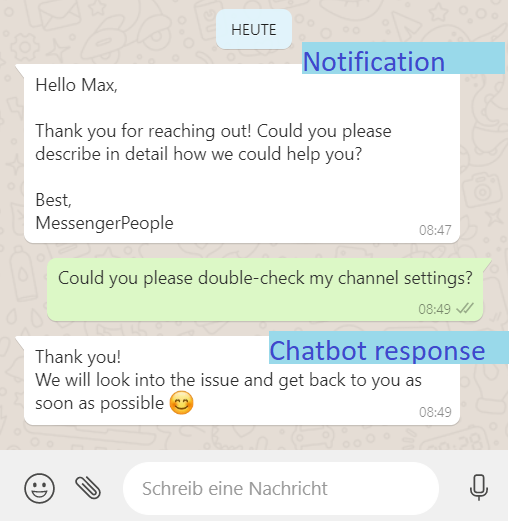Notifications are push-messages that have to be approved by WhatsApp and can be sent to a user outside of the 24-hour response window. For more information take a look here.
Notifications can be sent manually from the user interface of the ticketing system or via the API. Quite often a user response to a notification (for instance, a button click in a notification) should not trigger a standard dialogue flow with a bot, but rather evoke a specific response/flow or directly open a ticket for an agent.
This can be achieved by creating a chatbot-topic that matches the name of the notification. Upon sending the notification, the respective chatbot-topic will be automatically activated and user responses can be handled within a chatbot-topic as regular dialogues.
In our example, a chatbot topic with a name “support_futher_details” was created. It was automatically detected that the name of the chatbot-topic matches the name of one of the notifications and a prompt that the topic would be activated by sending a respective notification appeared.
In the chatbot topic we created a single *-dialogue that tells the bot that any user response to a notification should trigger a text response and open a ticket.
This is how it looks in WhatsApp: