What means Target Groups Configuration?
With the help of the target group configurator, you can create target groups that you want to reach specifically via messages. You can segment your users by creating target groups. Target groups are based on user properties and former categories (MAP).
How to create a target group
- Navigate to setting >> channel >> target groups configuration.
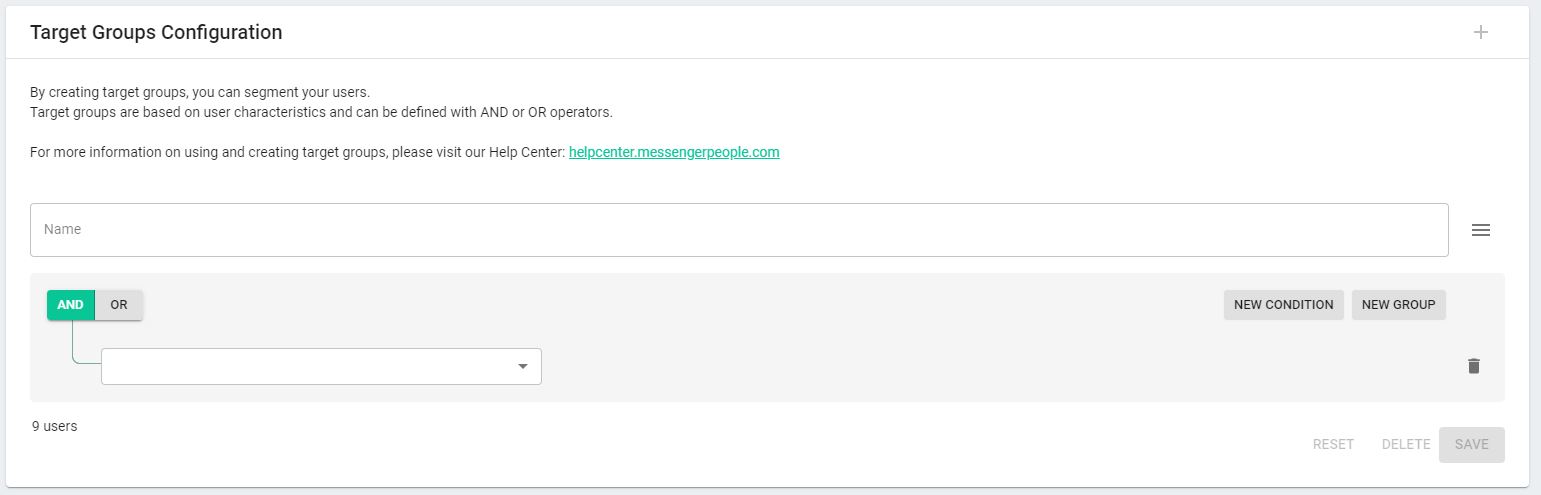
- Choose a name,.
- Using the dropdown you can select the user properties that can be linked to conditions using various operators (“is equal”, “is not equal”, “begins with”, “is an even number”, etc.). If several conditions are to be selected, it is important how they are combined. You can select either “and” (all conditions apply) or “or” (only one condition applies).
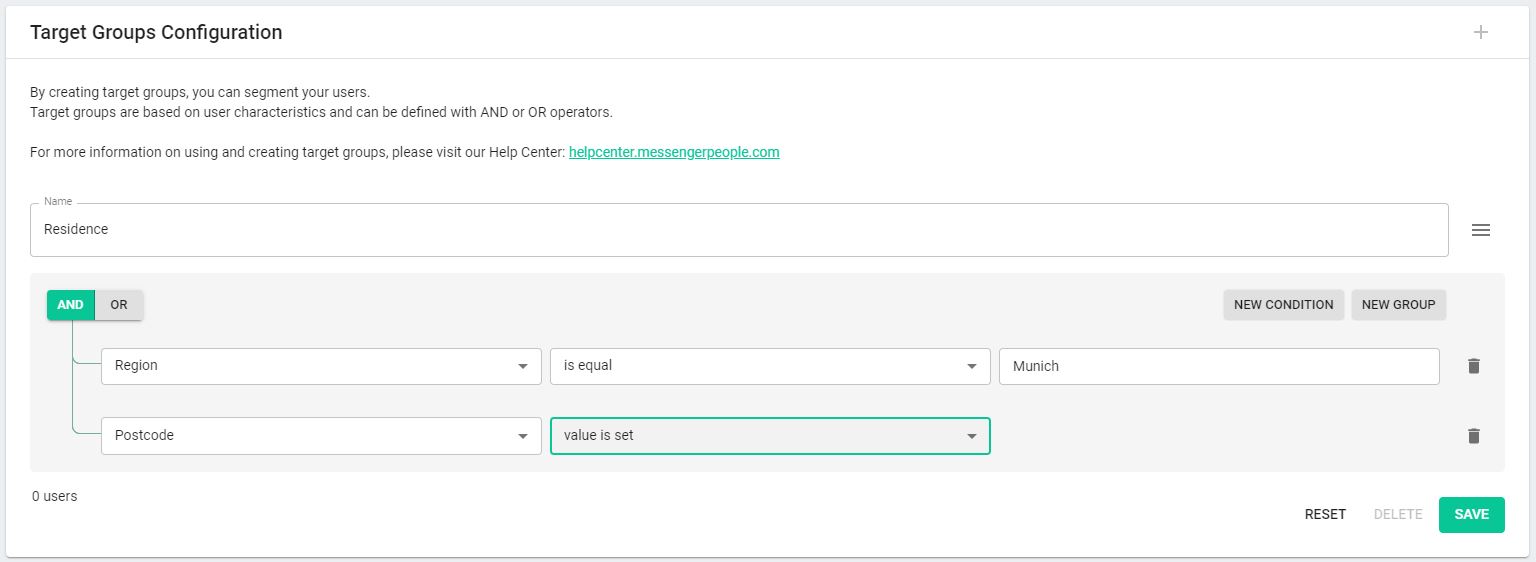
Good to know
- The number of users shows you how many people are currently in a certain target group. The target groups update themselves automatically.
- The 3 lines next to the name can be used to select and edit target groups that have already been created.
- The target groups can be selected in the MIA tab when creating new content, in addition, the user list can be filtered according to the target groups in the users tab.

