What is called a free message?
In addition to the template message, there is also a free message that you can send to your customers via MIA. Excluded here are users of WhatsApp.
You need to prepare this:
- Create target group: In your tool, click Settings >> Channel >> Audience Configurator. In our example, we create a target group and call it ‘Advertising Permission’.
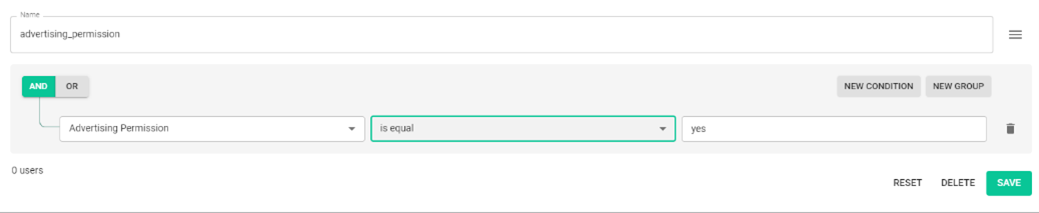
- Obtain user opt-in via chatbot (optional)
This is how you send a push message as a free message:
- Go to MIA in your tool and select ‘free message’ as content type.
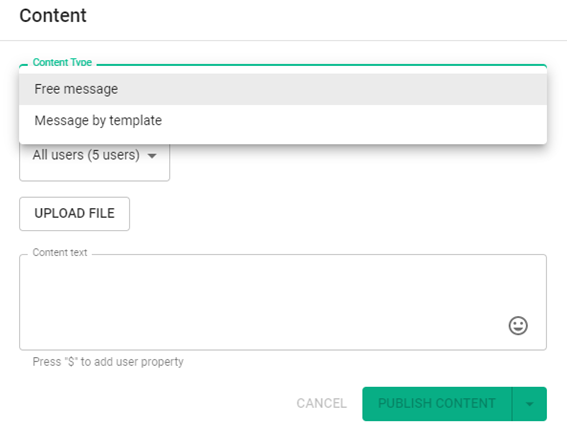
- In the second step, you select your desired target group, which you have already defined in the target group configurator.
In this case we want to reach all users who have accepted the ‚Advertising Permission‘. So select the Advertising Permission target group – in this example we will reach six users. - In the next step you have the possibility to upload a file, such as a picture. I recommend you to add a picture if you want to promote a specific product.Note: The file size have to be maximum 25 MB. Larger file sizes are not supported by the messenger services.
- In the last step you can enter your free content text.
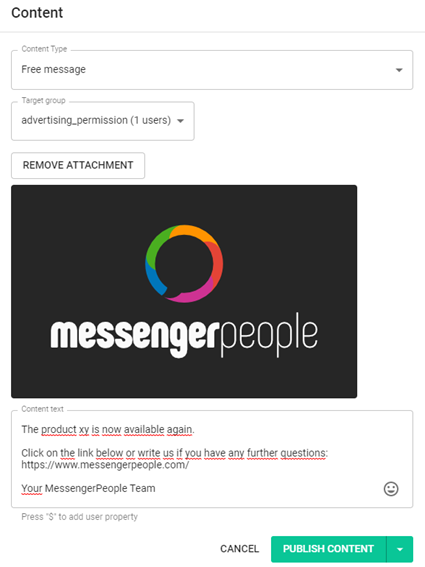
- When you have finished all your settings, click PUBLISH CONTENT. Your push message has been sent to all users who have agreed to the advertising permission.Note: WhatsApp users cannot be reached with the freely defined message!

