What can I do with the characteristics in the user profile?
You can use characteristics to store data about your users and thus create and manage a profile. As an administrator, you can create all features that are relevant to you.
Examples for a feature: name, phone number, shoe size, address, etc.
The characteristic carrier is always the individual user. Each user who has registered for your service will automatically be assigned a user profile with the corresponding characteristics.
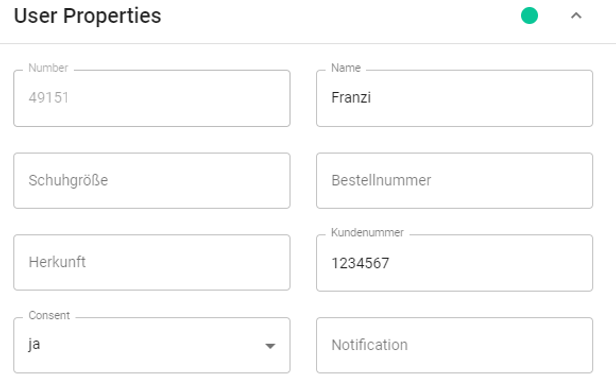
The properties can be gathered in four different ways:
- The user opens his/her profile link via the keyword “Profile” and enters the information.
The following steps are necessary:
– Go to Settings >> Channel >> User Characteristics and define the characteristics that the customer should see and enter.
– It is important that the checkbox “This user feature is visible for users on the profile page” is set.
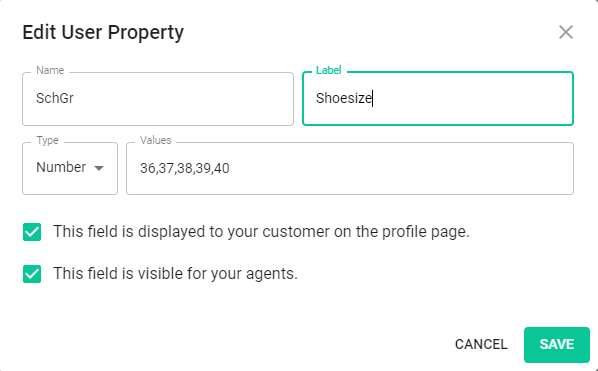
- The user runs through a bot that requests information.
- You, as the agent, process the user in the user interface and store information.
- You connect to our REST API (rest.messengerpeople.com) and write the information from existing third-party systems into our system.
In the channel settings (Settings > Channel > User Properties) you can set and manage properties.
The stored characteristics are always attached to the user:in and persist across different tickets. So you don’t have to query name and customer number again for each ticket.

