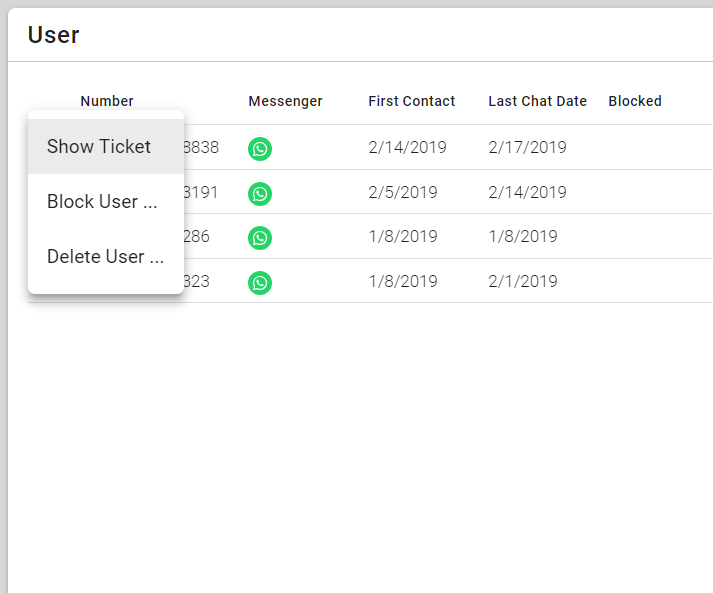What do I need to know to delete my users?
Starting from the closing of the last ticket of a user, all chats, collected data and the ticket history of the user will be automatically deleted from the system after a defined time. You can define this time period in the general channel settings.
As an administrator, you can also use the user search to manually delete individual users. To do this, go to user area of the menu and scroll over the user, so that the action symbol appears – the circle with three vertical dots.
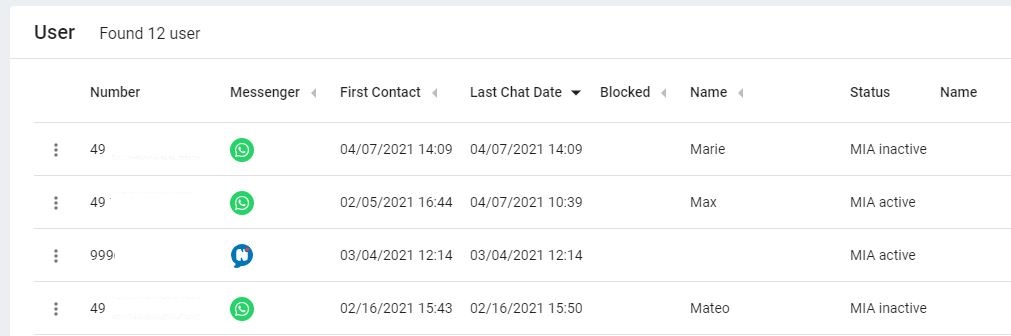
Click on the action symbol to open a menu through which you can delete the user.