Under settings >> channel >> promotion tools you will find your active messengers, your widget editor, a WhatsApp flyer and a user growth guide.
Active Messenger
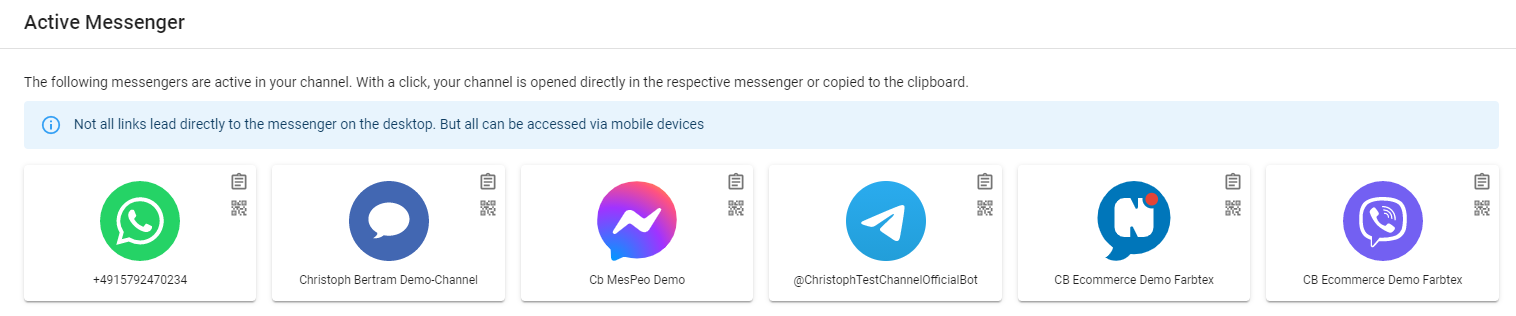
Here you can find all your messengers that you have activated.
IMPORTANT: You can create widgets for these messengers.
For each messenger – except for the web chat – you have the option of saving a link to the clipboard or downloading a QR code.
If you are interested in the QR, there is a short video that explains in more detail what options you have:
Widget Editor
With a widget, you give your users the opportunity to contact your messenger channel easily and securely. We recommend that you place the widget prominently on the homepage of your website. An additional landing page where users can find out what your messenger channel offers creates additional trust and increases acceptance.
Now you will be guided step by step through all the settings:
- Go to settings >> channel >> promotion tool.
- To create a new widget, click on the + sign in the top right corner.
- Give your widget a name, select which language the widget should be in and specify which active messengers come into question for the widget. Here you can freely decide whether you want to tick one or more messengers.
- Now specify which widget type you would like. You have the option of choosing between the Cube, Card or Chip widget – but if you have selected the Webchat, there is only the Chip widget.
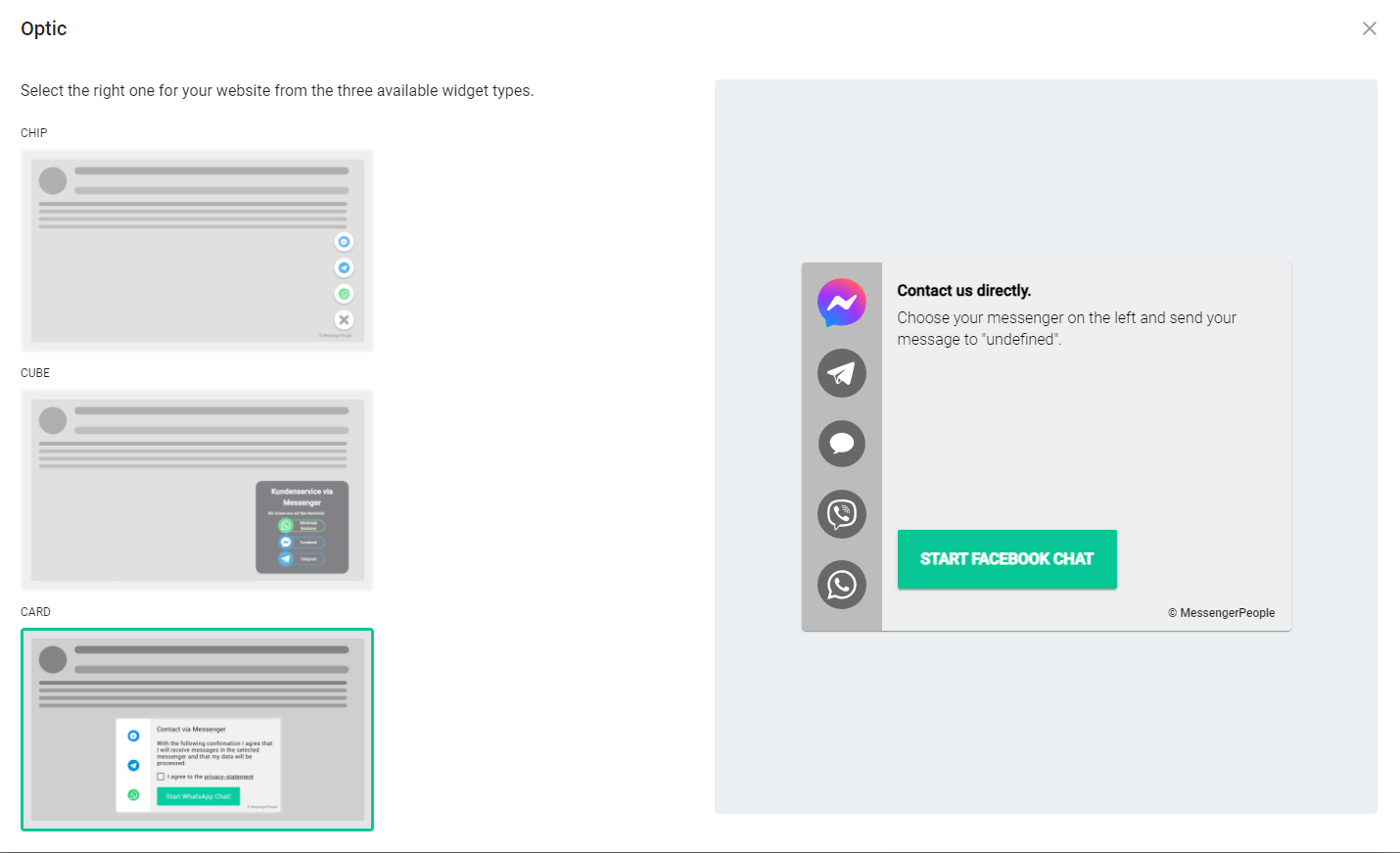
- Now select whether your users have to agree to the privacy policy or not.
Note: Please read the section: “Privacy policy” explicitly. This can be found at the end of this article. - In the next step, you can customise your widget as you wish – height, width, title or even colour.
- Finally, you will receive an HTML snippet that you need to integrate into your website. You can copy this to the clipboard and then integrate it into your website. Please save your widget by clicking on “Done”.
Note: There is a separate menu for each widget. Click on the “three-dot menu symbol” to open the menu.
Menu item: Edit
The widget can be edited afterwards.
Widgets that are already integrated on a website and are edited afterwards update automatically after a few hours.
Menu item: HTML snippet
This will take you directly to the HTML code.
Menu item: Direct link
Only the Card and the Cube Widget have a “direct link”. The widget is displayed in a separate browser window via the “direct link”. You can copy the widget URL and easily use it for digital media for “sharing”.
Privacy Statement for the Widget
As mentioned above, you as the data owner carry responsibility to prepare and provide the privacy statement for the end customer in the framework of the widget.
Our legal counsel has prepared the following text which you may use without any concern. However, you may change the wording, specifically please include the name of you company where indicated.
Privacy Statement
Per sending the start message I declare my consent with the internal data protection regulations of (please introduce the name of your company). In accordance with Art. 6 sec. 1 a GDPR I specifically consent to the saving, processing and usage of the following personal data (first and last name, telephone number, Messenger-ID, IP address, profile picture as well as the message/news content) in the framework of use of the messaging service in order to enable the sending of messages. The use of the messaging service requires a valid and active account with the messaging service provider.
In addition, I am aware that (please introduce the name of your company) uses MessengerPeople GmbH, Seidlstr. 8, 80335 Munich, Germany, as a technical service provider and data processor in the course of the provision of services.
My consent can be freely revoked at all times; with regard hereto, a message specifying your intention to terminate the reception of services needs to be sent to (please introduce the name of your company). Further information is contained in the privacy statements of (please introduce the name of your company), the messaging services and MessengerPeople GmbH.

